Ditch the Dirty Talk
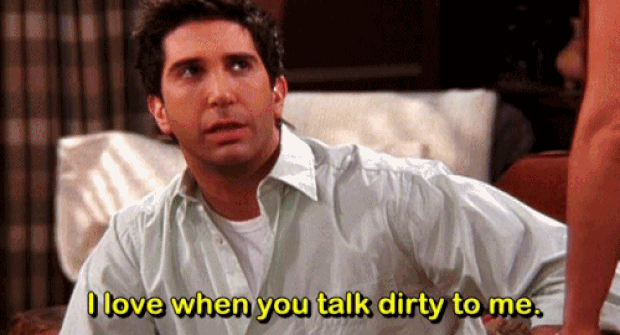
When discussing ERP systems or any technology-oriented topic, it's common to encounter situations where the technical jargon and complex explanations can become overwhelming or "dirty talk" for individuals without a deep understanding of the subject. To address this challenge effectively and make ERP concepts more accessible, we can adopt a simplified and structured approach. Here's a guide to help you navigate through technical discussions, making them clearer for a non-technical audience:
1. Define Complex Terms in Simple Language
Start by breaking down ERP (Enterprise Resource Planning) systems into their fundamental components. Explain ERP as a suite of integrated applications that a business can use to collect, store, manage, and interpret data across various functions, like finance, HR, supply chain, and operations.
For example - ERP System: Imagine if a business was a car. An ERP system would be its dashboard, providing the driver (management) with all the vital information (finance, HR, inventory, etc.) needed to drive efficiently and safely, all in one place.
2. Use Analogies and Metaphors
Analogies are a powerful tool to demystify technical concepts. For example, you can compare an ERP system to the central nervous system of a human body, where it connects different parts of the organization, ensuring they communicate effectively and operate in harmony.
For example - Integration of Business Processes: Think of an ERP system as the conductor of an orchestra. Just as the conductor ensures that the strings, brass, woodwinds, and percussion sections play together in harmony, the ERP system integrates different business processes to work seamlessly together.
3. Focus on Benefits and Outcomes
Instead of detailing the technical specifications or the architecture of ERP systems, highlight the benefits. Discuss how ERP can improve efficiency, provide real-time insights, and support decision-making processes, making the organization more agile and competitive.
For example - Efficiency and Real-time Insights: A local bakery started using an ERP system and found that they could predict exactly how much flour and sugar they needed each week, reducing waste. Plus, they could see which pastries were selling the most in real-time, helping them adjust their offerings to customer preferences quickly.
4. Use Visual Aids
Visual aids, such as diagrams, flowcharts, and infographics, can help illustrate how ERP systems integrate various business processes and data flows. These tools can make abstract concepts more concrete and easier to understand.
For example, use a Data Flow Diagram: Imagine a flowchart showing how customer orders on a website automatically update inventory levels, trigger procurement requests when stock is low, and adjust financial records, all through the ERP system. This visual can help illustrate the interconnectedness of business processes.
5. Share Real-world Examples
Provide examples of businesses that have successfully implemented ERP systems and the challenges they faced. Discussing tangible outcomes, such as reduced operational costs, improved customer service, and enhanced data security, can make the concept more relatable.
For example - Success Story: A small retailer expanded online and was struggling with managing stock across multiple stores and their online platform. After implementing an ERP system, they could synchronize their inventory, leading to a 30% decrease in stockouts and a significant reduction in overstock items.
6. Avoid Acronyms and Technical Jargon
When you must use technical terms or acronyms, ensure you explain them clearly the first time they are introduced. Keep your language as non-technical as possible, aiming for clarity and simplicity.
For example - Acronym Explained: Instead of saying "CRM functionality within ERP," explain it as "the part of the system that helps manage customer relationships, keeping track of all interactions with customers to improve sales and service."
7. Interactive Q&A Sessions
Encourage questions and provide clear, concise answers. Interactive sessions can help you gauge the audience's understanding and address specific areas of confusion.
For example - Clarifying Questions: If someone asks, "What does it mean when you say ERP integrates processes?" you could respond, "It means that instead of having separate software for orders, inventory, and accounting, an ERP system brings them all together. So, when a customer places an order, the system automatically updates the inventory and finances without needing to enter the data multiple times."
8. Follow Up with Resources
Provide resources that are tailored to the audience's level of understanding. These could include introductory guides, videos, or articles that further explain the topics discussed.
For example - Resource Example: After the discussion, you could share a link to a video walkthrough of an ERP system in action, showing how it can automate and streamline business operations, along with a simple guide on the key features and benefits of ERP for businesses.
Conclusion
Converting "dirty talk" into comprehensible language requires empathy, patience, and a focus on the audience's perspective. By employing these strategies, you can bridge the gap between technical expertise and business acumen, making ERP concepts accessible to everyone. Remember, the goal is to facilitate understanding and appreciation of the technology's potential impact on business operations, rather than overwhelming the audience with technical depth.
By tailoring the explanation with these examples, the aim is to make ERP concepts not only understandable but also relatable to individuals regardless of their technical background. This approach fosters a better appreciation of how ERP systems can transform business operations, making technology discussions inclusive and engaging.